School payments
made easy

Get the most from MySchoolBucks
Families
Pay for school meals and much more
Schools
Manage all school fees and payments
Partners
Add secure payments to your services

MySchoolBucks
Go mobile
Download the MySchoolBucks app and get convenient access to meal balances, purchases, and make payments right from your phone.
MySchoolBucks
Track balances and purchases
View your student's meal purchases and current account balance at a glance. We'll even send you a reminder when their balance gets low.
Create an Account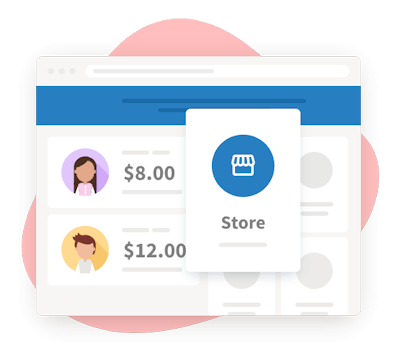
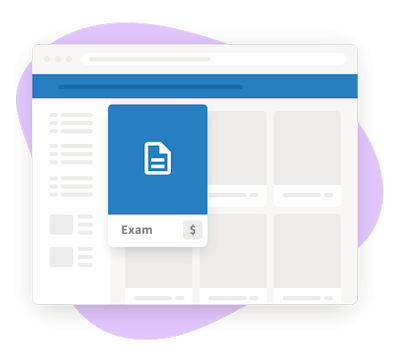
MySchoolBucks
Pay for student fees and more
Quickly pay for fees assigned to your student or browse the school store to find items available for purchase.
* Available at select schools
Features
More to love from MySchoolBucks
Automatic
Payments
Schedule recurring payments and never worry about lunch money again
Low Balance
Alerts
Receive automatic notifications when meal balances get low
Security You Can
Count On
Protecting your account information and privacy is our top priority
Support When
You Need It
Call or live chat with us whenever you need help
What Our Parents Have To Say
Get started with MySchoolBucks
Families
Create your free account to pay for meals and more.
Schools & Partners
Find out how you can team up with MySchoolBucks.




